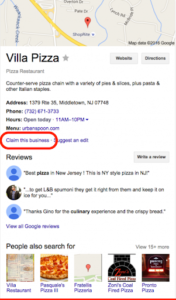What is local listings management? It’s a marketing strategy for physical location-based – and service area based businesses – to ensure that local directories list the business, then organize and optimize the listing.
Owned. Organized. Optimized. These are the three most essential elements of Local Listings Management.
What does it mean to own an online listing?
To own your listing is to claim it such that you’ve proved to the directory that you are indeed the business at that location. For example, Google will send you a postcard in the mail to the address you provide to them to ensure that their listing is accurate. Once proven, you own your listing in that directory.
You don’t need us to own your directory listing – you can do this on your own. Just search for your business on Google. Does the listing appear? If not, go ahead and sign up for Google My Business. If the listing is there and encourages you to claim it, click within the listing and take ownership of your listing. Take a look at our solutions or read more below to see how we can help you with your Google My Business listing, as well as dozens of others.
What does it mean to organize your online local listings?
It’s possible that your business already has several listings across the web and you may not know it. It’s also possible that these listings do not have the same information from one to the next. There may be errors in some and inconsistencies with others. With your local listings managed through a platform like the one offered by 10|20 Marketing, these listings can be organized and managed consistently.
When a client chooses to work with us, we collect all of their pertinent business information, including their address, phone number, business hours, business description, photos, links to their online properties and more. We then syndicate this information across the directories in their package and ensure that they’re error-free and consistent. Google My Business rewards your now organized listings with more views, clicks and calls.
What does it mean to optimize your local listings?
The whole point of owning and organizing your local listings is to get more listing views, clicks and calls. One way to optimize is to organize. But how can you further optimize your listings?
- Gain customer reviews
Having a steady flow of good customer reviews helps validate your business to Google and your potential clients. The more positive the reviews, the more likely it is that Google will present your listings in search results.
- Add content
For the directories that allow you to, such as Google My Business, add regular content to your listing to help index more terms, associate more photos and generate a higher percentage of engagement with your listing.
- Use questions and answers features
Some directories allow viewers of your listing to ask questions, which get posted and hosted on your listing. Get in there and answer them! Doing so will signal that you’re involved in your listing and care about your customers. The more questions you answer, the more likely Google will favour your listing.
Do you own, organize and optimize your business listings? What could you do better? Where can we help? We’ve helped our clients drive significant business advantages by going through this process with them. We’re sure we can do the same for you, too.
For Local Listings Management, 10|20 Marketing clients can sign up for our Core 15 or Power 35 packages. The first places business locations on 15 of the most significant online directories including Google My Business, Facebook, Yelp, Bing, FourSquare and Apple Maps, while the second places clients on 20 additional directories, including Yellow Pages, Small Biz Pages and more. Check out our solutions page for more details.