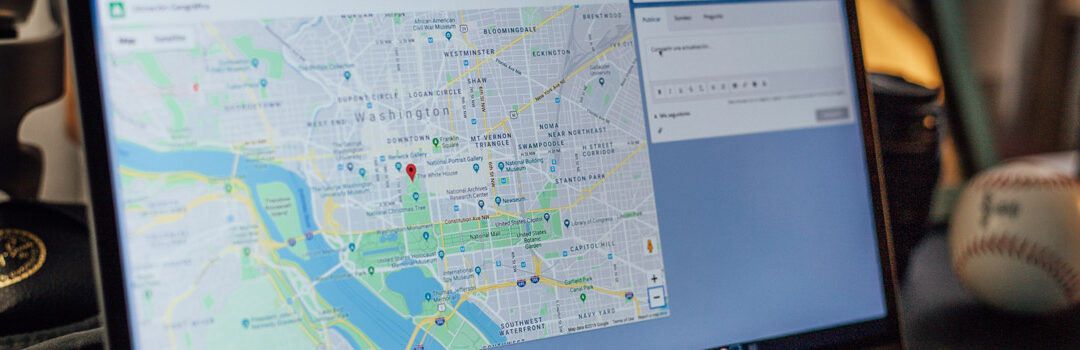We often get asked, “Why Isn’t My Business Showing up on Google Maps and Search?” To understand why you need to understand how that happens in the first place.
Google My Business, now known as Google Business Profile Manager, is a platform that allows businesses to manage their online presence on Google, including on Google Search and Google Maps. With Google Business Profile Manager, location-based companies can create and manage a free business listing that appears when people search for their business on Google. The listing can include important information such as the business’s address, phone number, hours of operation, and more. Google Business Profile Manager also helps people track and respond to customer reviews and post updates and offers to engage with their customers.
So why isn’t my business showing up on Google Business Profile Manager?
There are a few reasons your business might not appear on Google Business Profile Manager. One possible explanation is that your business isn’t claimed on the platform. To appear on Google Business Profile Manager, you must first claim your business listing by verifying that you are the owner or authorized representative of the business.
To qualify for a Business Profile on Google, a business must make in-person contact with customers during its stated hours. Another possible reason is that your business might not be eligible to appear on Google Business Profile Manager. This platform is primarily for local businesses that serve customers at a specific location. Therefore, if your business is not local or has no physical location, it may not be eligible to appear on Google Business Profile Manager.
Finally, it’s also possible that your business is not appearing in search results because it needs to rank higher. For example, suppose your business is eligible to appear on Google Business Profile Manager but needs to show up in search results. You may need to optimize your business listing and improve your online presence to improve your platform visibility.
What’s the best way to get my business to appear on Google Maps and Search?
The best way to get your business to appear on Google Business Profile Manager is to claim and verify your business listing on the platform. Claiming your location involves providing information about your business, such as your business name, address, and phone number, and then verifying that you are the owner or authorized representative of the company. You can do this by following these steps:
- Go to https://www.google.com/business/ and click “Start now” to claim your business listing.
- Enter the name and address of your business, and select the correct business category from the drop-down menu.
- Choose whether you want to verify your business by phone or by mail. If you choose to verify by phone, you will receive a call from Google with a verification code that you will need to enter to complete the process. If you choose to verify by mail, Google will send a postcard with a verification code to the address you provided for your business.
- Once you have received your verification code, enter it on the Google Business Profile Manager website to claim your business listing.
Once you have claimed and verified your business listing on Google Business Profile Manager, you can manage your business information and respond to customer reviews on the platform. You can also use the platform to post updates and offers to engage with your customers and improve your visibility on Google.
What is the best way to optimize a Google listing for Maps and Search?
There are several ways to optimize your Google Business Profile listing to improve your visibility on the platform and attract more customers. Some of the best ways to do this include, after you claim your listing, are:
- Add detailed and accurate information about your business, including your business name, address, phone number, hours of operation, and services or products offered. Being detailed will help customers find your business and understand what you have to offer.
- Add high-quality photos of your business, products, or services. Visual content can help attract customers and give them a sense of what to expect when they visit your business.
- Encourage customers to leave reviews on your Google Business Profile. Positive reviews can improve your visibility on the platform and help attract more customers.
- Use the platform to post updates and offers, such as promotions or events, to engage with your customers and improve your visibility on Google.
Follow these steps to optimize your Google Business Profile listing, attract more customers, and improve your online presence.
Does having a presence on other directories help me rank higher on Google Maps and Search?
Having a presence on other directories, such as Yelp or Bing Places, can help improve your Google Business Profile Manager ranking. Why? Because search engines, including Google, use information from various sources when determining a business’s ranking in search results. Having a presence on multiple directories can provide search engines with more information about your business, which can help improve your ranking on Google Business Profile Manager.
In addition, having a presence on other directories can help improve the visibility of your business to potential customers. Many people use directories, such as Yelp or Bing Places, to find businesses in their area, and having a presence on these platforms can help attract more customers to your business.
Overall, having a presence in other directories can improve your ranking on Google Business Profile Manager and increase the visibility of your business to potential customers.
What are some of the outcomes I can expect by claiming my business on Google Maps and Search?
You can expect several outcomes by claiming your business on Google Business Profile Manager. Some of the most significant benefits include the following:
- Improved visibility on Google. When you claim your business on Google Business Profile Manager, your business will appear in search results when people search for businesses like yours on Google. The result will be a complete online presence, more views of your listing and more customers who call, visit your website or have walk-in traffic.
- Accurate and up-to-date business information helps you get found more easily. By claiming your business on Google Business Profile Manager, you can ensure that the information about your business, such as your business name, address, and phone number, is accurate and up-to-date.
- Ability to respond to customer reviews. Google Business Profile Manager allows you to track and respond to customer reviews, which can help improve your reputation and attract more customers.
- The ability to post updates and offers. With Google Business Profile Manager, you can post updates and offers, such as promotions or events, to engage with your customers and improve your visibility on Google.
Overall, claiming your business on Google Business Profile Manager can help improve your visibility on Google, provide accurate and up-to-date business information, and allow you to engage with your customers in new ways.
So the next time you think, “Why Isn’t My Business Showing up on Google Maps and Search?” remember that you’ve come to the right place!
To learn more about Google My Business and how to optimize your listing for Google Search and Map so your location is found, read our complete guide.