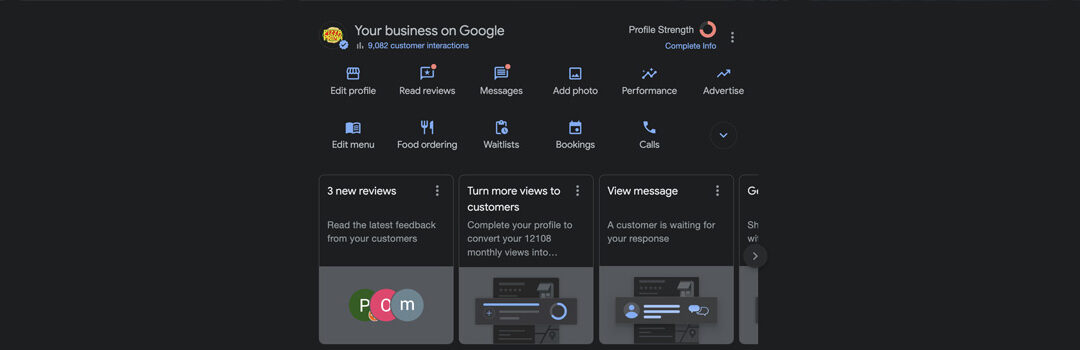Google has always been at the forefront of helping businesses succeed online. With the transition from Google My Business to Google Business Profile Manager, they continue to innovate and improve their services. In this blog post, we’ll explore why Google made this change and what new features and updates business owners should know as they manage their Google Business Profile Manager.
Reasons for the Change
With the transition from Google My Business to Google Business Profile Manager, Google’s primary goal was to streamline and enhance the user experience for businesses and their customers. The new platform aims to simplify business information management, provide better tools for online visibility, and deliver a more personalized experience for users searching for businesses on Google.
Critical Changes to the Platform
New Centralized Management
One of the most significant changes introduced with Google Business Profile Manager is business profile management. Previously, business owners managed their business information from a backend portal. The new approach organizes all business information on the search engine results page. To access your profile, log into your Google account and search for your business. All the prompts you need will be on the search engine results page.
Improved User Interface
Google Business Profile Manager features a revamped user interface, making navigating and managing your business profile easier. The new design is more intuitive, with clearly identified sections for editing your profile, responding to reviews, and accessing insights about your business performance on Google.
Enhanced Insights and Analytics
The new platform offers more comprehensive insights and analytics to help business owners understand their online presence better. Google Business Profile Manager now provides more detailed data on how users find your business, which searches they use, and how they engage with your profile. This information can be invaluable for optimizing your online presence and attracting more customers.
Integration with Google Ads
Google Business Profile Manager is now more tightly integrated with Google Ads, making it easier for businesses to create and manage ad campaigns directly from their business profile. This integration allows for more targeted advertising based on the information in your business profile, potentially leading to better results and a higher return on investment.
Messaging and Customer Interaction:
The new platform enables businesses to communicate directly with customers through their profiles. With the messaging feature, customers can ask questions, request quotes, or book appointments, and companies can respond in real time. This improved communication can help build stronger customer relationships and increase conversion rates.
What Business Owners Need to Do
If you were already using Google My Business, your account and information should have been automatically transitioned to Google Business Profile Manager. However, it’s essential to review your profile to ensure that all information is accurate and current.
To make the most of the new platform, business owners should:
- Update their business information, including hours, contact details, and website links.
- Add high-quality photos and videos to showcase their products, services, and facilities.
- Respond to customer reviews promptly and professionally.
- Use the enhanced insights and analytics to make data-driven decisions about their online presence.
- Explore the integration with Google Ads for targeted advertising opportunities.
The shift from Google My Business brings new features and improvements designed to make it easier for businesses to manage their online presence and connect with customers. By understanding these changes and actively engaging with the new features, you’ll be better positioned to drive new leads to your business and increase your sales! Need help implementing these strategies or improving your overall digital marketing approach? Feel free to reach out to our team for a free consultation.