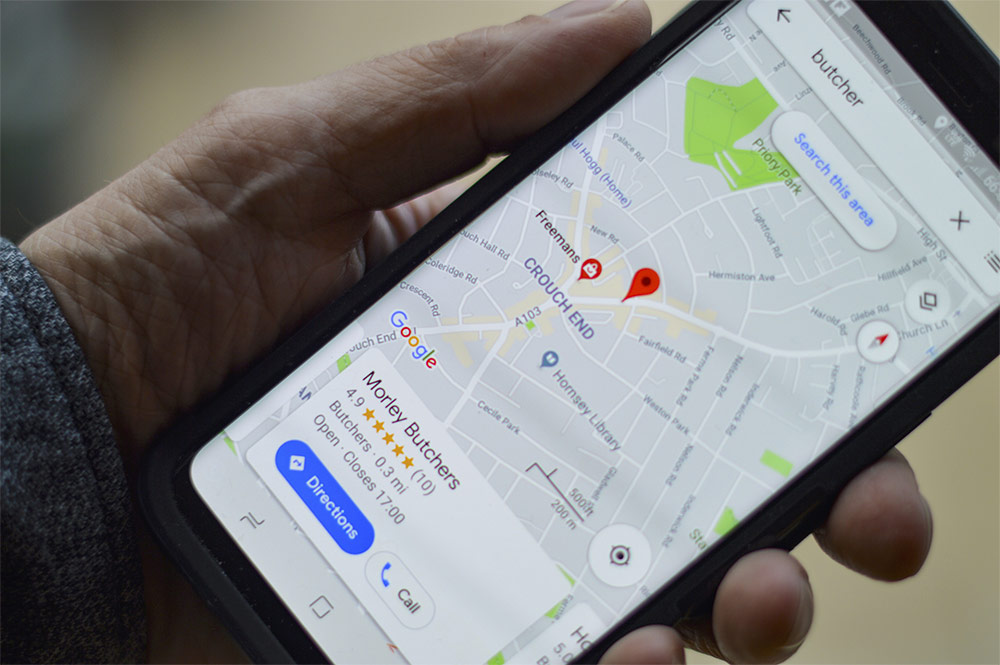Want to know how to get more customers? Look no further than Google My Business. Most people who search online don’t, so why should you?
With all the focus on social media these days, Google My Business can get lost in the noise behind Instagram, Facebook, or LinkedIn. But what most business owners don’t realize is just how powerful an optimized Google My Business profile is. In some cases, it can be even more potent than their website because it’s the first thing people see when they search for products and services.
It’s essential, then, not to let your Google My Business profile gather dust the same way your Instagram might be (don’t worry, we won’t tell!). Google heavily favours active profiles, so the best way to ensure you’re getting the most out of yours is also the easiest – by simply using the tools within the platform itself.
This post will run through the top five features to be using inside Google My Business. Taking our advice will help your business stay relevant, become found online, and get more customers.
Pictures
People like to see what your store or business looks like and examples of the products you sell. For returning customers, it’s fun to see familiar faces and the owner of their favourite local business online.
Start by adding a logo or a cover photo. If you have just your basic information filled out, Google will display your logo, helping to build brand awareness. By adding a cover photo to your profile, you control what the first image is (and the first impression) customers see when they come across your listing.
Then regularly add new photos of your business to highlight different features, showcase the behind-the-scenes, share new products, and more. Periodically adding new pictures to your profile keeps your customers informed and lets Google know that your business is active, which encourages it to prioritize your Google My Business Profile in the results.
Take it an extra step and rename your photo file to the format business-name-description-of-photo. (Note the lower case and dash between each word.) This format tells Google what the picture is about and helps the search engine properly index it. Doing so gives you an extra boost in the search results.
Reviews
Don’t just sit back and wait for reviews. Ask for them! Reviews tell potential customers valuable information about your business, and the feedback is something that helps you learn and improve.
You can request reviews from customers by sharing a unique link to your business profile. Be sure to verify your business so you can respond to reviews, too. Responding is a critical way to earn the trust of your current and potential customers because it shows that you value input.
Actively Monitor the Q&A
Potential customers can ask questions about your business on your profile. Watch for these and answer them as soon as possible. Responding could help bring them into your store and shows that you value your customers.
To receive an email when someone leaves a new question, look for the gear icon near the bottom left sidebar and select Settings. Make sure to check the box next to “Questions and Answers” to turn on the notifications.
Messaging
Did you know you can message directly with your customers from within the platform, too? Once you turn it on, customers will see a “Message” button on your profile and use it to Live Chat with you.
We recommend you turn on an automated welcome message so customers receive an acknowledgement right away. But make sure you respond to all messages as fast as possible. Google recommends responding within 24 hours. If you don’t respond within that time frame, Google may deactivate messaging for your profile.
You can turn on messages by visiting Messages -> Settings -> select “turn on messaging”.
Google Posts
Keep your customers (current and potential!) up-to-date by sharing posts about new products or services, share announcements, and promote events. Here is a list of the different kinds of posts you can make:
- COVID-19: Provide an update due to the current pandemic, including adjusted hours or temporary closures, changes to business operations, safety and hygiene updates, or requests for support.
- Offers: Share promotions or sales with your customers. A ‘view offer’ button gets automatically added to your post!
- Products: Add new products that will appear in your ‘products’ tab on your profile.
- What’s New: Share general information about your business – for example, if you’re a restaurant, you can share a new take-out menu.
- Events: Promote events happening at your business to let more people know about them.
- Hours Update: Updating your business hours will advise those who visit your business profile that the new hours are a recent update, so they’ll know the hours are current.
Google My Business is a valuable platform that does so much more than let you connect with customers. It allows you to share important information and updates and keep everyone informed while also readily appearing in Google search results.
If you’d like to learn more about setting your Google My Business listing to get more customers, sign up to access our Google My Business guide. If you’re looking for help setting up or managing your Google My Business profile, book a free consultation and let’s chat!